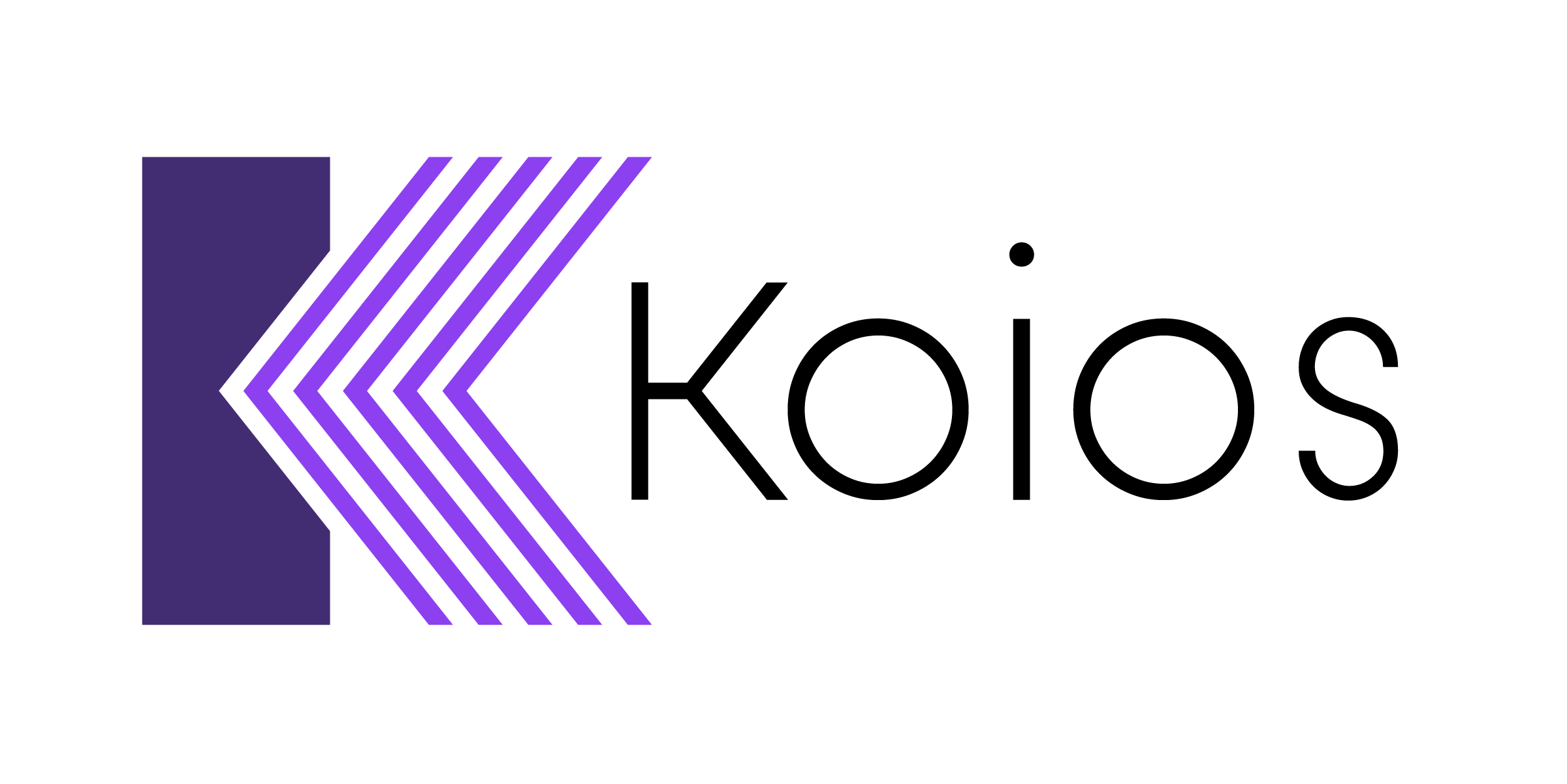Catalog Campaign
[Peter Velikonja, 2019]
The Catalog Campaign exposes library holdings to Google searches. The idea is if someone in your
targeted area types 'frankenstein' into Google, your library appears first in the list of results, and by clicking on that
link a user is directed to a landing page like this one:
From here, a user can choose from a few options and, we hope, click through to the library
catalog. We have seen really good results from this campaign and will be super-pleased when
we have it up and running for your organization.
I would do it myself soup-to-nuts if I could, but I need three items from you.
- First, I need an IT administrator on your end to authorize a subdomain for a landing page on our server that points to your catalog.
- Second, I ask for a complete dump of your holdings in MARC format.
- Third, please give 'analytics@koios.co' publishing permissions on Google Tag Manager, and 'edit' permission on Google Analytics
Subdomain
Catalog pages live on our server, but since Google requires landing pages to reside on your domain, we pretend they are on your server. We accomplish that by creating a subdomain. If you look at the example URL above you see "learn dot koios dot co". Our domain is koios.co, we tacked 'learn' onto the front end to create a subdomain. It is not the same machine as our main website (www.koios.co) but it resides within the same conceptual domain. Your IT administrator should create a CNAME record with your hosting service; the record should associate 'learn' dot your-domain-name with our server at learn.koios.co .
If you go to
learn.koios.co with a browser, it will respond with "This is learn.koios.co." When you have set up the CNAME record, "learn.yourlibrary.ext" will show the same thing. Note -- that is
after I have set up an SSL key for you which allows HTTPS, if you try it before the key exists you will see an Nginx (server) error -- that is also a success, it just doesn't look like it :)
To be clear, creating a subdomain does not give us access to your system. A CNAME (that's 'canonical name') is an alias that lets our server (learn.koios.co) be known publicly by another name.
Known gotcha: you may find after you have set up the subdomain that it does not resolve inside the library -- while it does outside the library. We have learned this happens when a library runs its own DNS service inside the library and nobody told it about the new subdomain; adding it manually seems to fix the problem.
MARC dump
For me, MARC provides a consistent and complete record format for creating the back-end lookups I need, and for uploading keywords and ad copy to Google. Your ILS
should have a MARC-dump feature, I have to leave that to your expertise, or I can connect you with an ILS administrator at another library who has already done it for me. The dump may consist of multiple chunks; don't worry about size or how long it might take, in our Big Data era a few gigabytes of catalog data is relatively trivial, and I will provide you a location for uploading with sftp. Another alternative is a "marc-like" dump from your ILS where you specify a set of desired fields. I can work with pretty much anything you throw at me, but I would like records to be as complete as possible.
Part B of this dump is identifying the MARC tag containing the record identifier for me, so I can find individual records in the catalog with a URL. Normally this is found in tag 001, but it may be in a custom tag (9xx) or may not be present at all (ouch). For example, the first item in the landing page above points to:
https://search.livebrary.com/record=b2319647 , the identifier b2319647 was in tag 907 and had an extra digit I had to trim off the end, fun stuff.
We also want, as you do, to see this information refreshed periodically. We can handle it any way you like, I always seek a way that creates the least disruption to your current workflow. I can accept periodic updates, either whole or partial, automagic API updates, really anything. If you are unsure, we recommend uploading a new dump quarterly. When you are ready to upload, I will provide you with an account where you can sftp or scp your records.
Google Tag Manager and Google Analytics
We would all like to know how many people click all the way through to your opac. To snag that 'conversion' we insert a (Google)
tag on our landing page with your ID. The tag is triggered by a click-through from our landing-page to your opac, and is forwarded (by Google) to your Google Analytics.
See:
https://support.google.com/tagmanager/answer/6107011
Look for
Account Permissions and
Publish.
For Google Analytics, please give analytics@koios.co 'edit' permission at the
account level, we'll create our own view to use on your Koios dashboard.