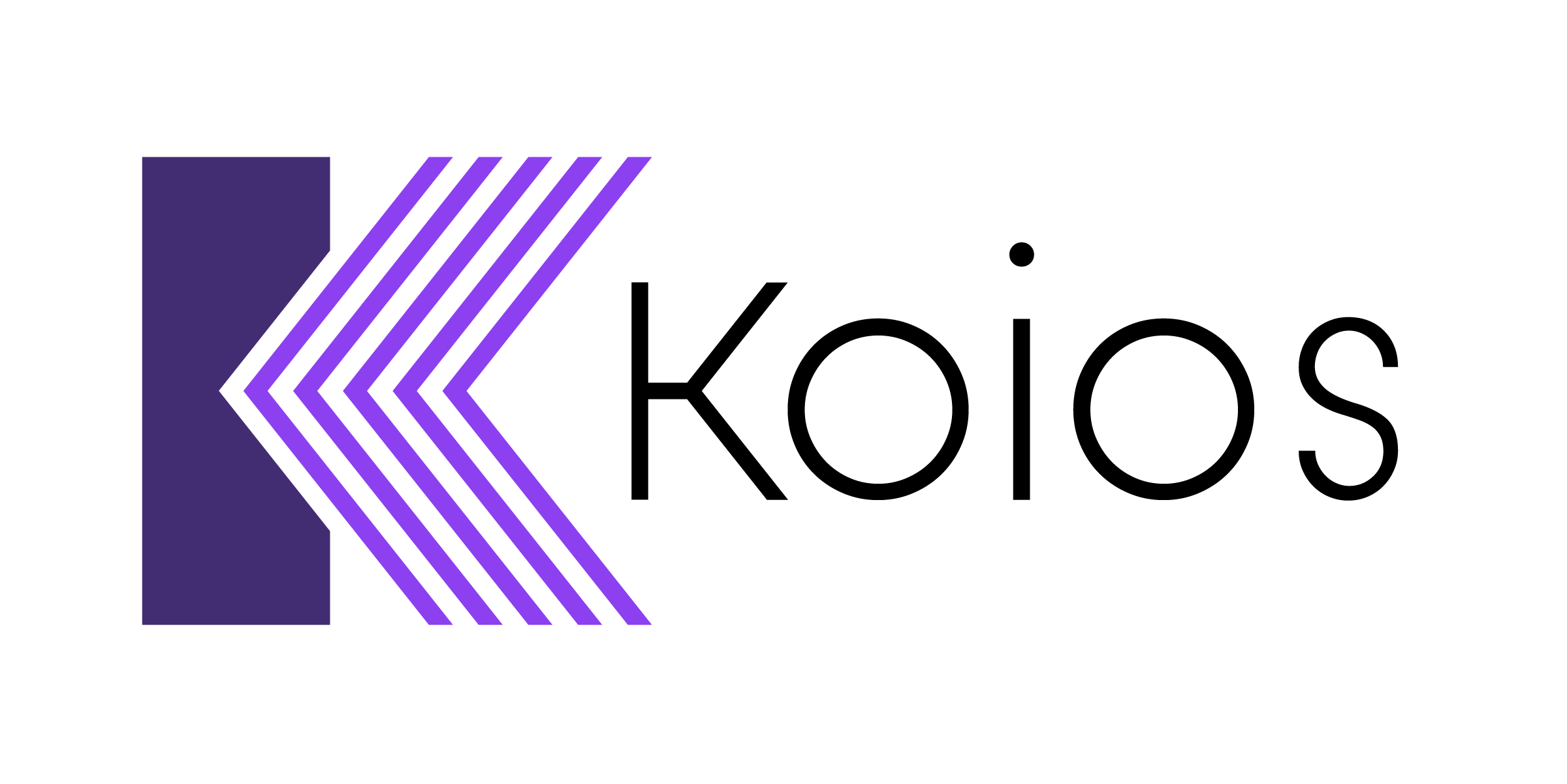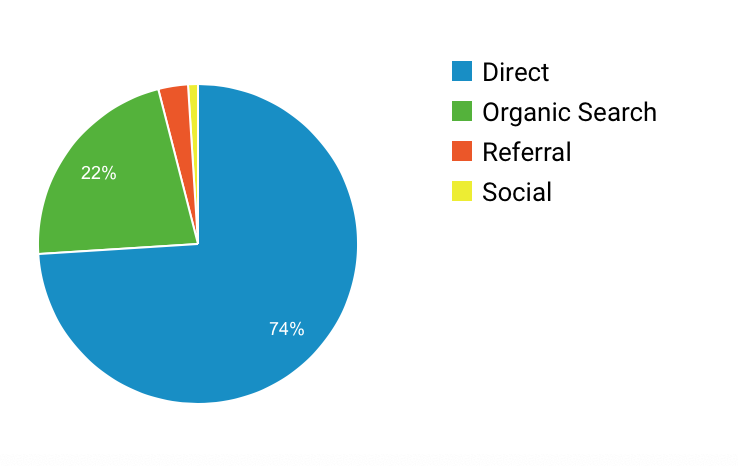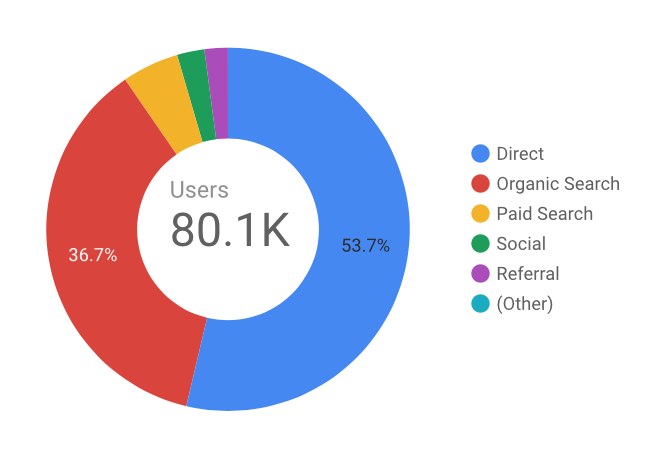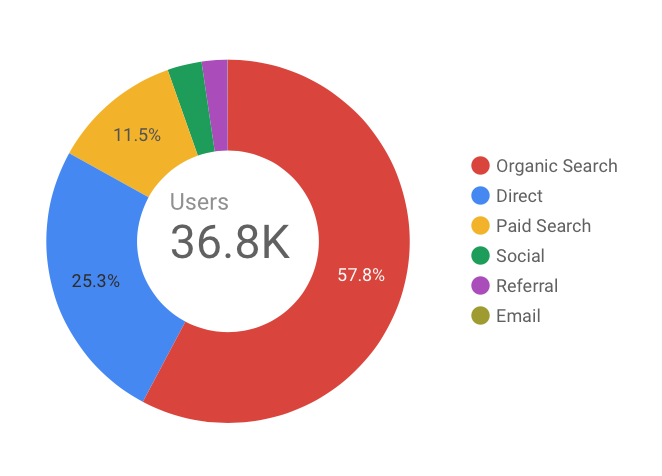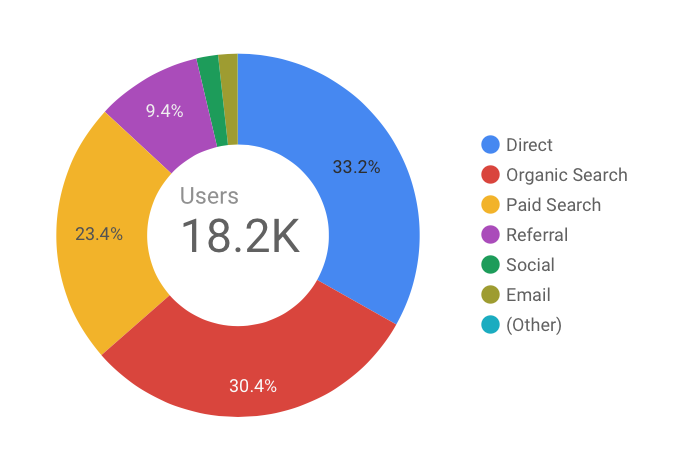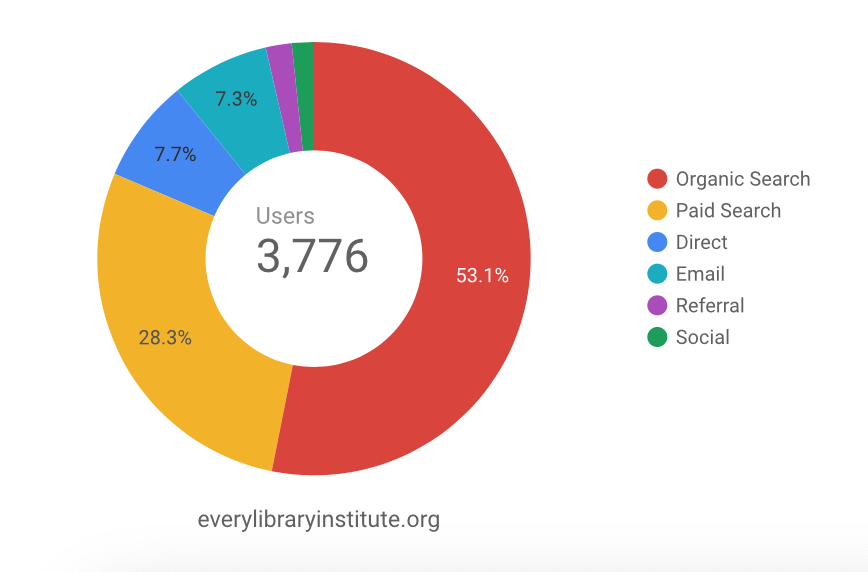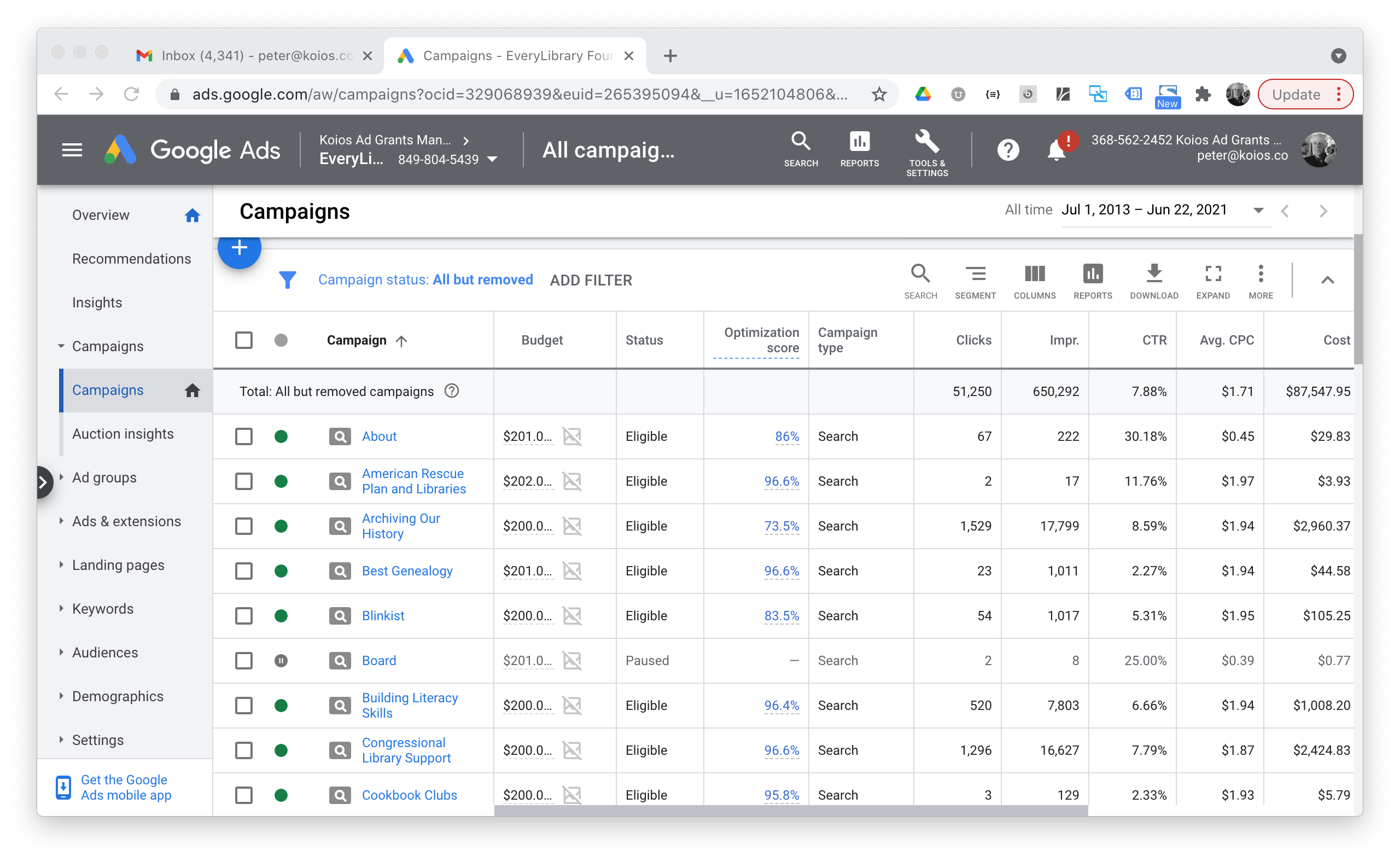Example: Koios Website (100 Users)
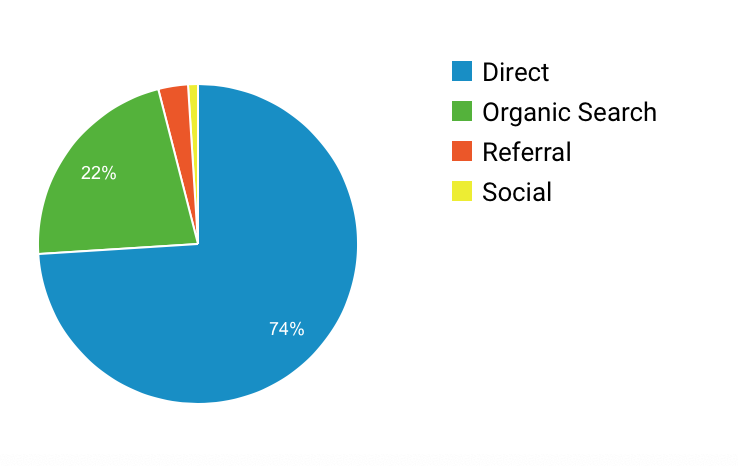
Example: Tulsa Public Library
(servicepop=640K, yellow=7%)
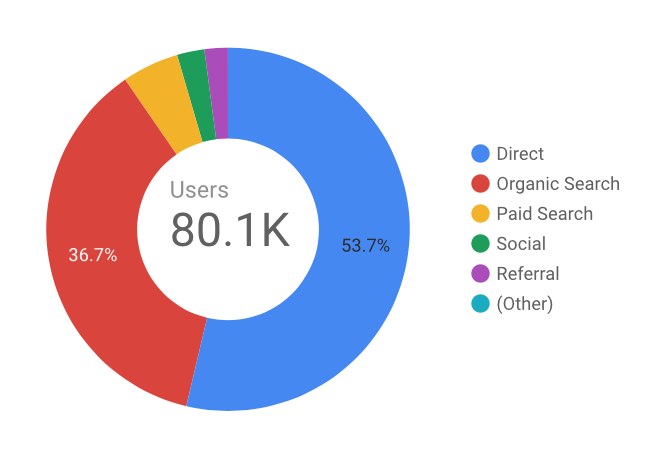
Example: Oak Park (IL) Public Library
(servicepop=52K)
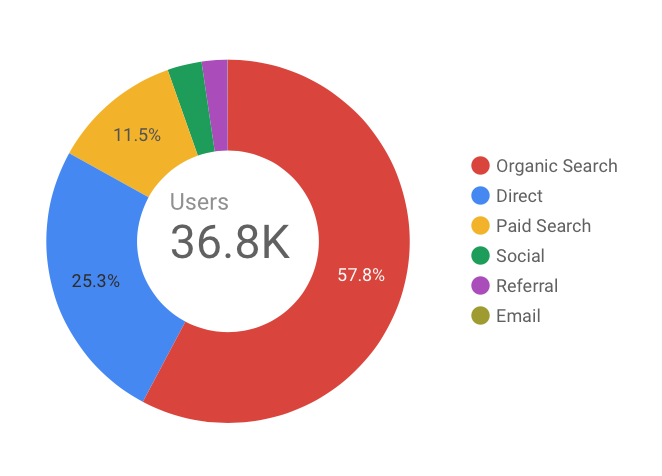
Example: Champaign (IL) Public Library
(servicepop=90K)
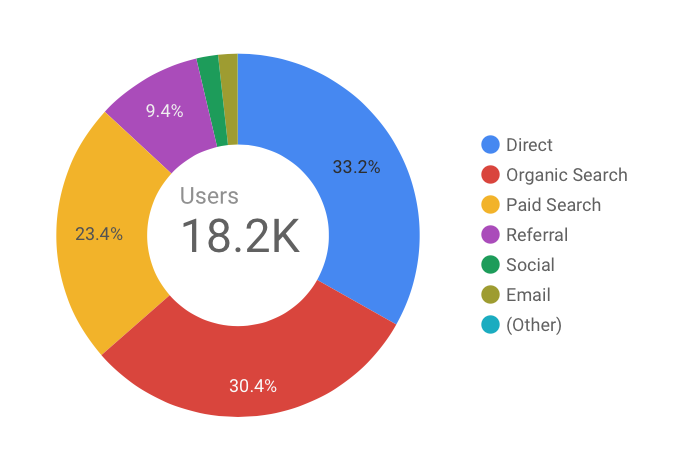
Example: EveryLibrary Institute
(national)
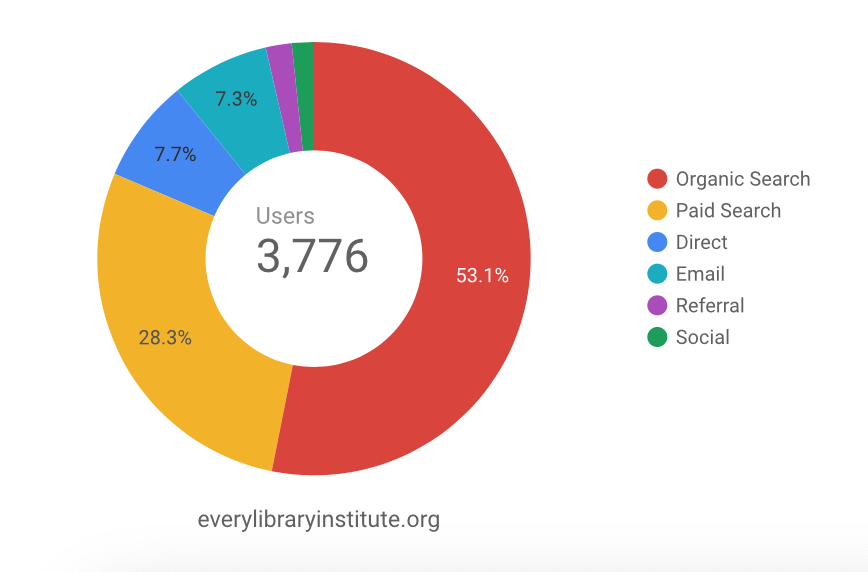
Running Google Ads
When you get your Ad Grant, Google will create a new Google Ads account for you.
The Google Ads interface is a full-featured application, meant for advertising professionals; it offers
many options for creating ads and determining when and where they may be shown.
- Promote individual programs and services
- Schedule campaigns
- Bidding strategy -- Ad Grant maximum bid is $2
- Set location targeting per campaign
- Fine control for professionals, auto-defaults for busy staff
- View performance
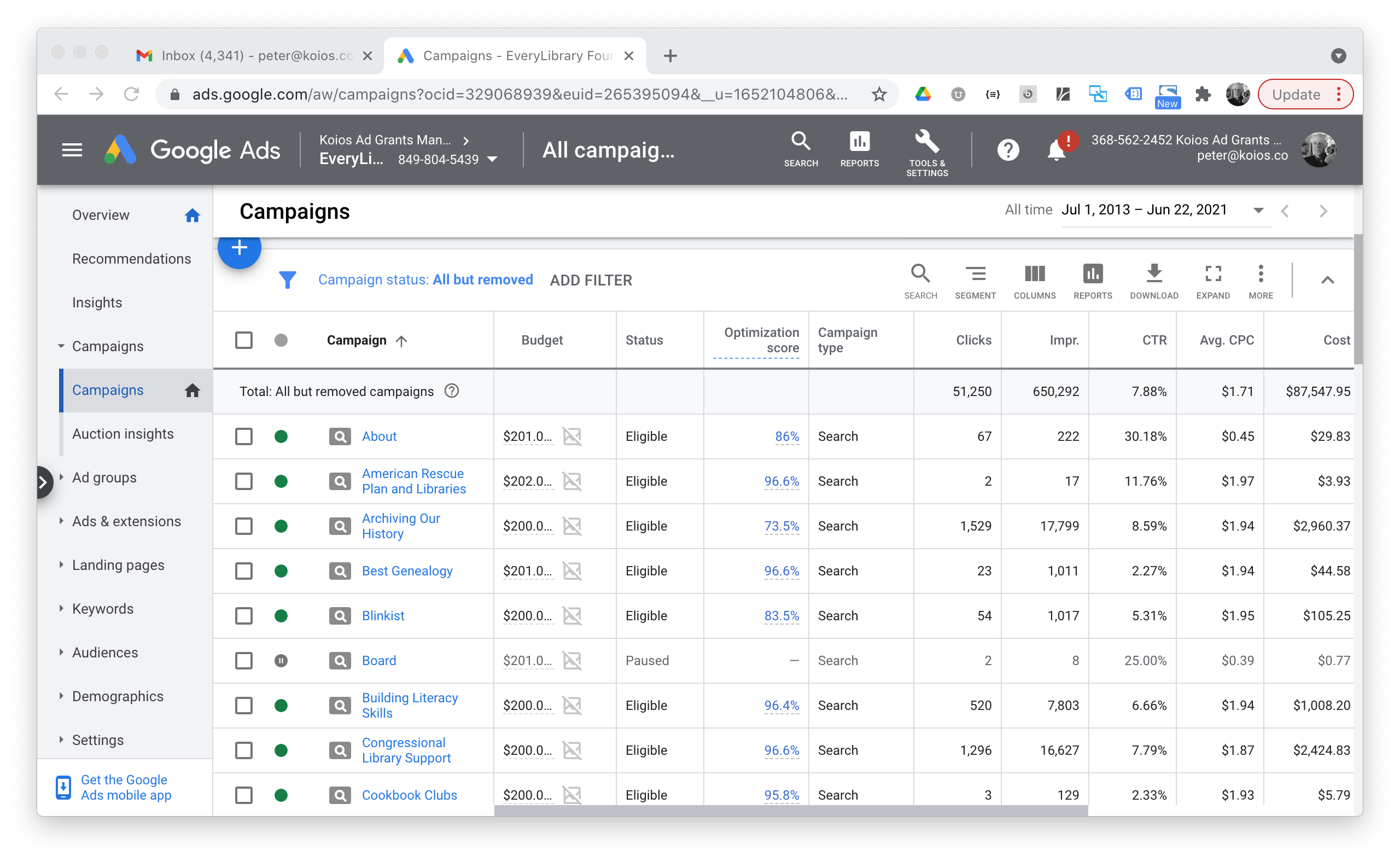
Lessons From Koios
- Worth doing, 17% average spend still means $20K/year
- Need large number of keywords to get maximum results
- Population density helps grant spend
- Better suited for awareness vs. driving specific marketing initiatives
- Google Support is available to Ad Grant recipients, and forums are helpful.
How to Use the Ad Grant
Examples:
How to Get Started
Apply for the Grant Yourself
- Check your eligibility
- If you are a 501(c)3, great
- If not, check with your Friends or Foundation
- In Canada, look up your library on the Canada Revenue Agency website, or work with another registered charity
- Check your website quality (https)
- Sign up with Google For Nonprofits
- Apply for Ad Grant online
Consider working with Koios
- Koios is about information
- Experienced with applying for Ad Grants and managing accounts
- Big Data approach, with over 7M ads, spent $5M on behalf of libraries in 2023
- Create many thousands of ads to promote your online catalog
- 60-day free trial, we get the grant for you, then fire up catalog and other campaigns
- Spend most or all of allocation, visible increase in overall website traffic
- www.koios.org email: info@koios.org